Happy New Year 2025!
Wishing you bug-free code and smooth API Mocking with MockMaster!

Testing is a crucial part of the software development lifecycle, and one of the most effective ways to ensure robust testing is by using mock data. Generating mock data for your tests can save time, improve accuracy, and make testing processes much more efficient. In this article, we will explore different ways to generate mock data automatically, discuss the benefits of doing so, and highlight how the MockMaster service can make your life easier with its powerful features for generating random data and customizable array elements.
Mock data simulates real-world data that applications would handle during production. It allows developers and testers to:
There are several methods to generate mock data, ranging from manual entry to automated solutions. Let’s look at some popular approaches:
Manually creating mock data involves writing data entries in JSON, CSV, or similar formats. While this method offers complete control over data content, it is time-consuming, error-prone, and impractical for large datasets.
Example:
{
"users": [
{ "id": 1, "name": "John Doe" },
{ "id": 2, "name": "Jane Smith" }
]
}
This method is suitable for small-scale testing or when highly specific data is required.
Libraries and tools simplify the process of generating mock data by automating repetitive tasks. Some popular choices include:
const faker = require('faker');
const mockUsers = Array.from({ length: 5 }, () => ({
id: faker.datatype.uuid(),
name: faker.name.findName(),
email: faker.internet.email(),
}));
console.log(mockUsers);
While these solutions are effective, they require setup and sometimes a learning curve for complex configurations.
Mock data generation services like MockMaster take automation to the next level by providing powerful features such as:
These services streamline the testing process and can be integrated into your development workflow with minimal effort.
{
"users": [
{
"id": 1,
"firstName": "John"
}
]
}
MockMaster can generate responses like the above with just a few clicks in its interface, making it an excellent choice for developers who want to save time and reduce complexity.
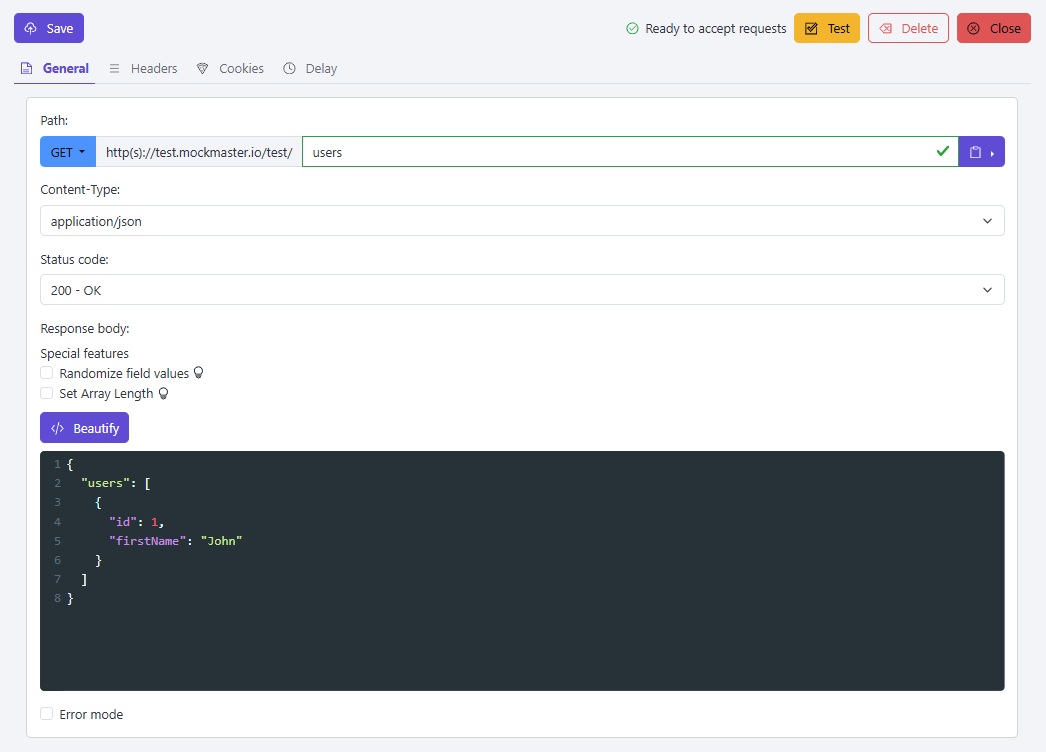
MockMaster response:
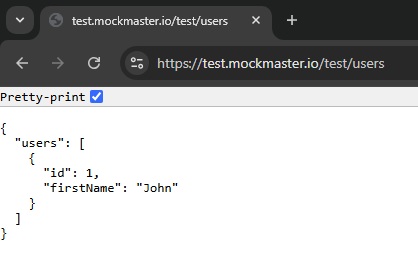
MockMaster is a powerful tool designed to help developers and testers generate mock APIs and data effortlessly. Here are some of its key features:
MockMaster allows users to specify the number of elements in an array. This is particularly useful when testing scenarios where API responses vary in size.
If you need an array with three elements, MockMaster can quickly generate a response like this:
{
"test": [
{ "firstname": "Danny" },
{ "firstname": "Cary" },
{ "firstname": "Amira" }
]
}
By adjusting the array length, you can test edge cases with empty arrays or large datasets effortlessly
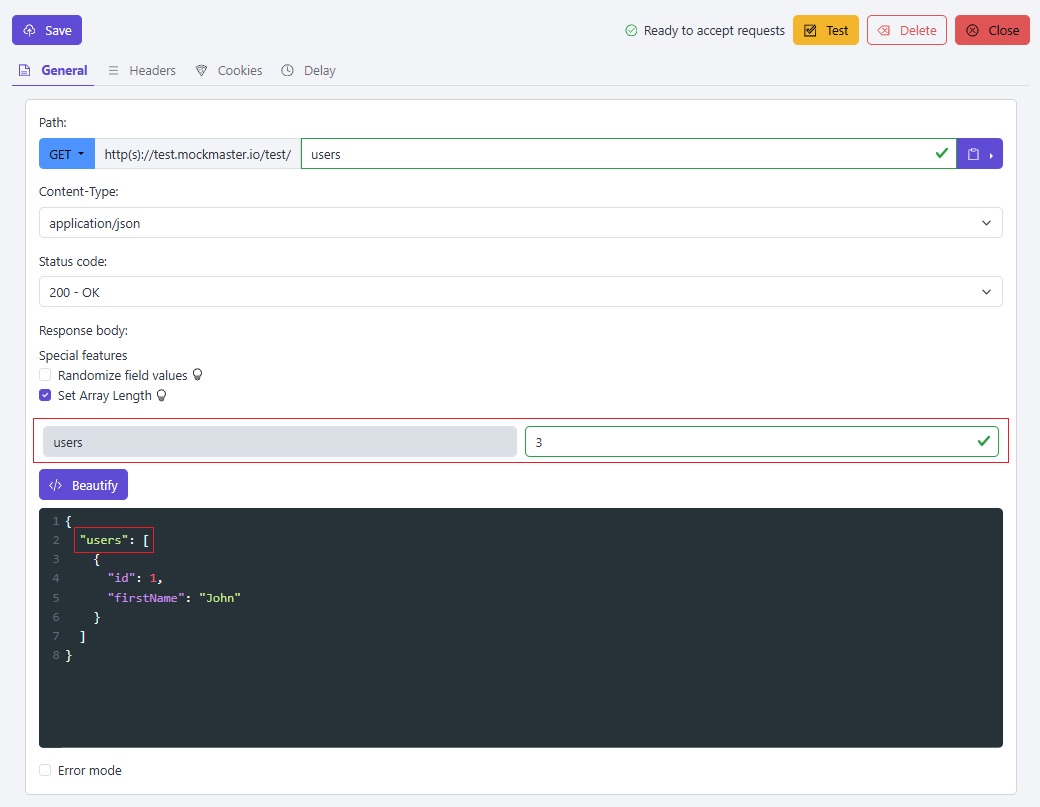
MockMaster response:
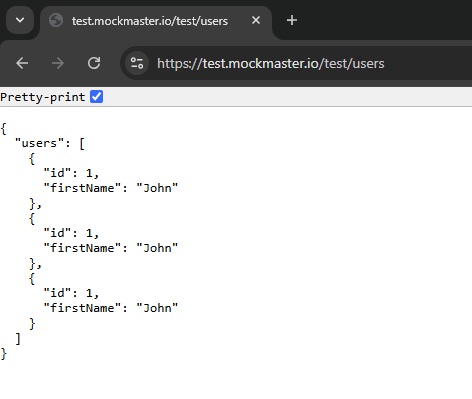
MockMaster randomization feature ensures that every test response is unique. This is particularly helpful when testing scenarios that require varied data inputs.
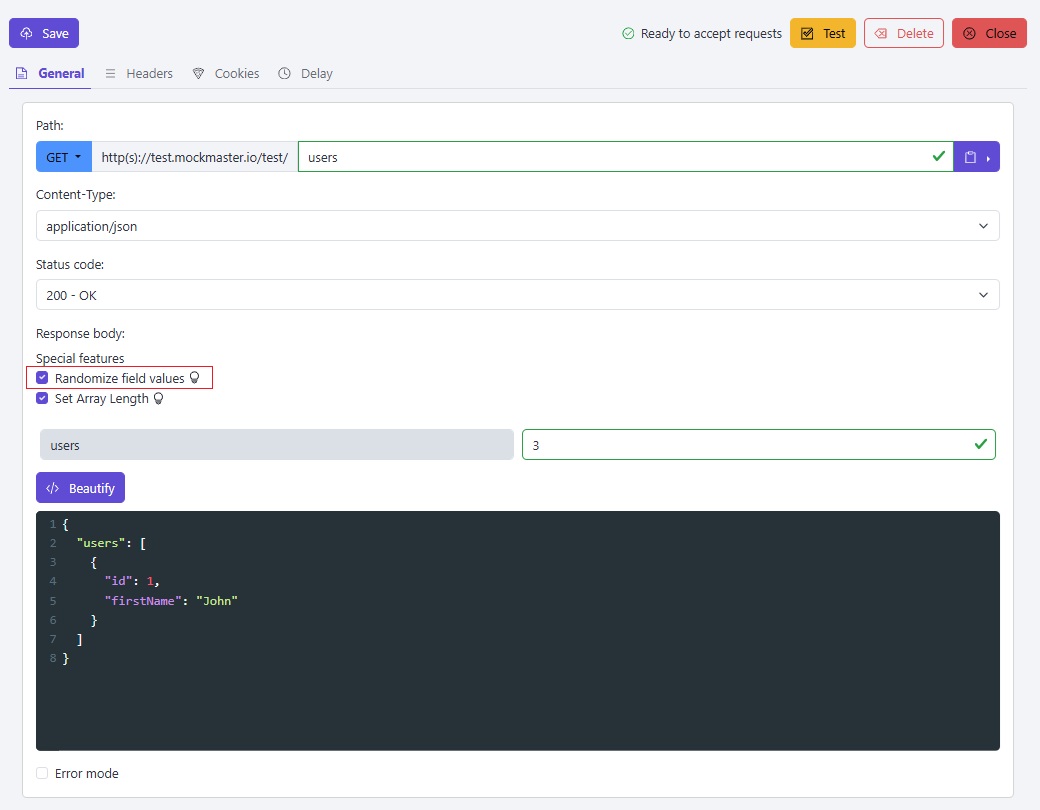
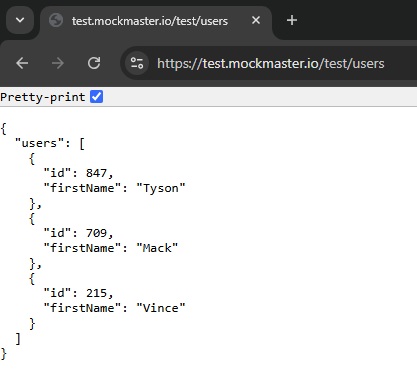
Random values make your tests more realistic and help uncover bugs that might only surface with specific data inputs.
MockMaster allows you to test various HTTP methods (GET, POST, PUT, DELETE) and status codes. For example, you can simulate a 404 Not Found or 500 Internal Server Error response to test how your application handles failures.
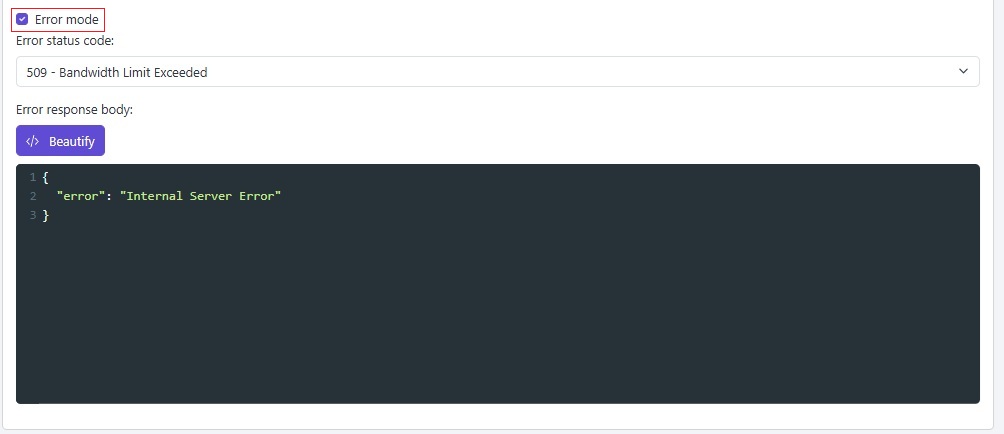
Simulate a 500 response:
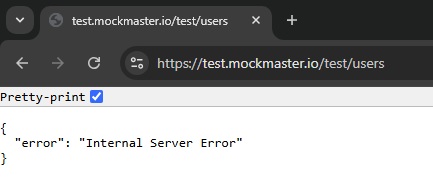
This can be used to validate error-handling mechanisms in your application.
MockMaster APIs are ready to accept requests immediately after configuration. Simply set up your endpoint, define the structure of your response, and start using it in your tests.
Automatically generating mock data for tests is a game-changer for developers and testers, enabling faster, more efficient workflows. MockMaster stands out as a versatile tool that simplifies this process with features like random field generation, array length customization, and error simulation.
Whether you are testing simple APIs or complex applications, MockMaster can help you create reliable, realistic mock data with ease. Start using MockMaster today and take your testing to the next level!