Happy New Year 2025!
Wishing you bug-free code and smooth API Mocking with MockMaster!
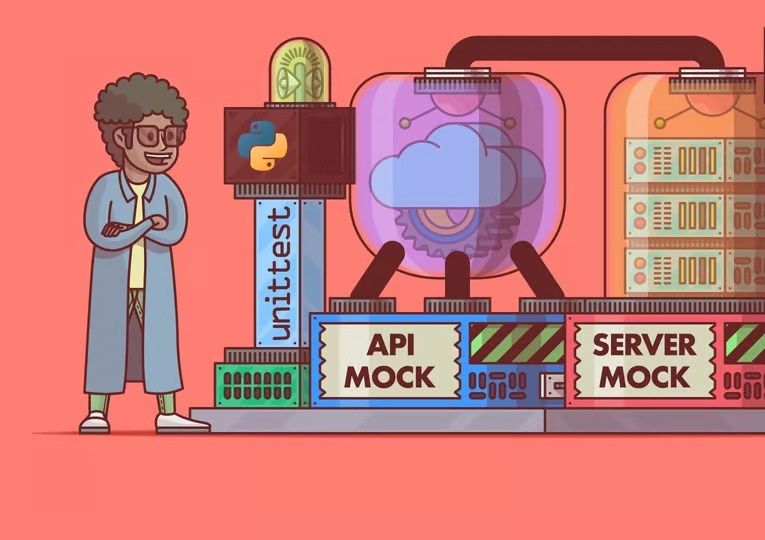
In modern software development, mocking APIs has become an essential practice. Whether you're building a frontend application, testing backend logic, or running integration tests, mocking APIs can save time, reduce dependencies, and ensure a smoother workflow. In this article, we’ll explore five effective ways to mock APIs in 2025 , their use cases, and why online mocking services like MockMaster are revolutionizing this space.
One of the simplest ways to mock APIs is by using static JSON files stored locally. Developers can create these files with the desired structure and serve them as mock responses during development.
A simple db.json file for a mock API:
{
"users": [
{ "id": 1, "name": "John Doe" },
{ "id": 2, "name": "Jane Smith" }
]
}
Running json-server with this file:
json-server --watch db.json --port 3000
Frontend frameworks like Angular and React have built-in or third-party tools for mocking APIs during development.
In Angular, you can use an HTTP Interceptor to mock API responses without changing the actual backend implementation.
@Injectable()
export class MockInterceptor implements HttpInterceptor {
intercept(req: HttpRequest<any>, next: HttpHandler): Observable<HttpEvent<any>> {
if (req.url.includes('/api/users')) {
return of(new HttpResponse({ status: 200, body: [{ id: 1, name: 'Mock User' }] }));
}
return next.handle(req);
}
}
Pros
Cons
Mocking can also be done directly in backend frameworks like Spring Boot, Express.js, or Django. This is particularly useful for testing and simulating APIs before actual endpoints are implemented.
const express = require('express');
const app = express();
app.get('/api/users', (req, res) => {
res.json([{ id: 1, name: 'Mock User' }]);
});
app.listen(3000, () => {
console.log('Mock API running on http://localhost:3000');
});
Pros
Cons
API testing tools like Postman or Swagger Inspector are excellent for quick mocking during development and testing. Postman, in particular, allows you to define mock servers directly within the application.
Postman Mock Server
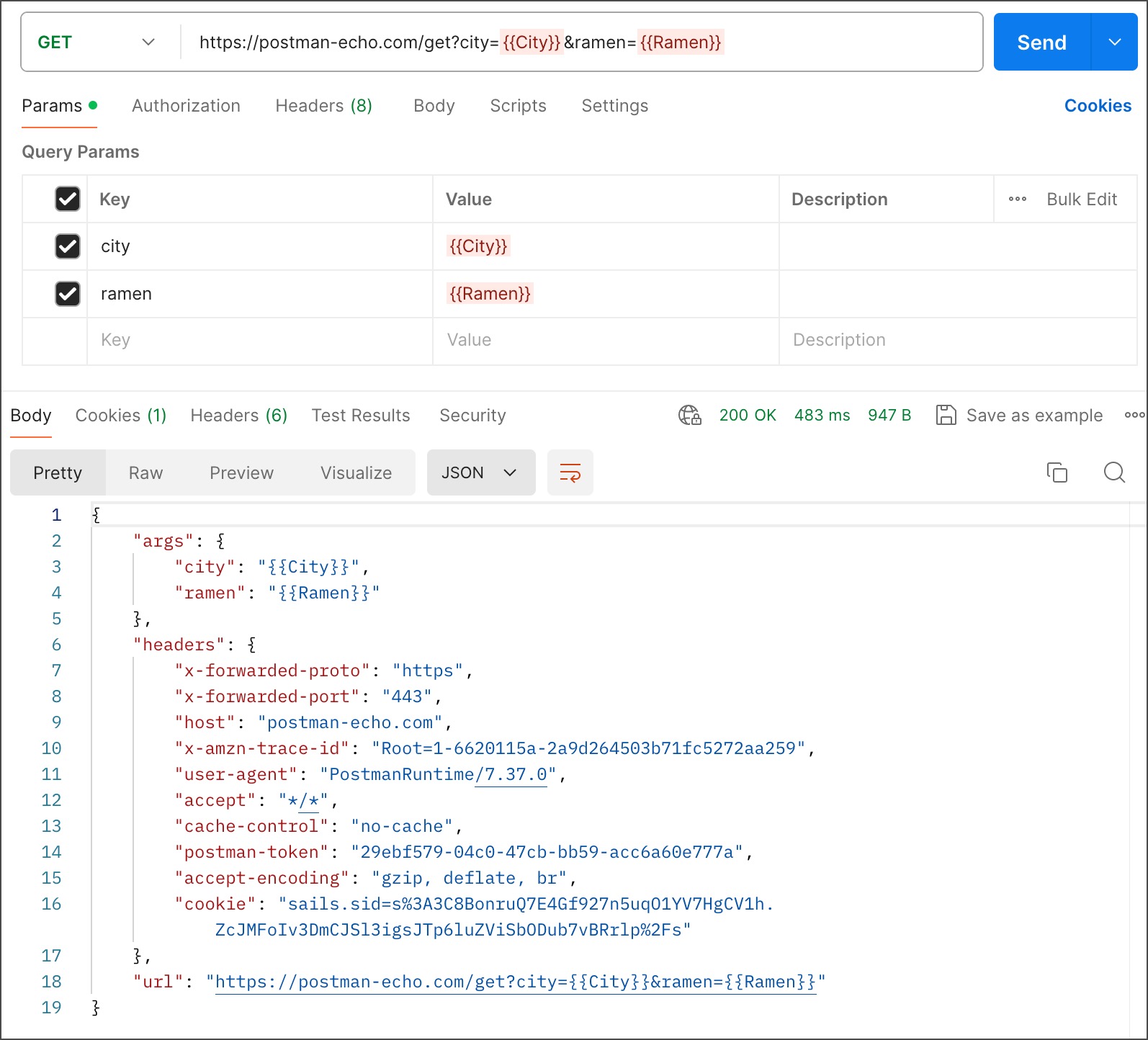
Pros
Cons
The most efficient and scalable way to mock APIs in 2025 is by using online API mocking services. These tools provide powerful features, user-friendly interfaces, and support for advanced scenarios.
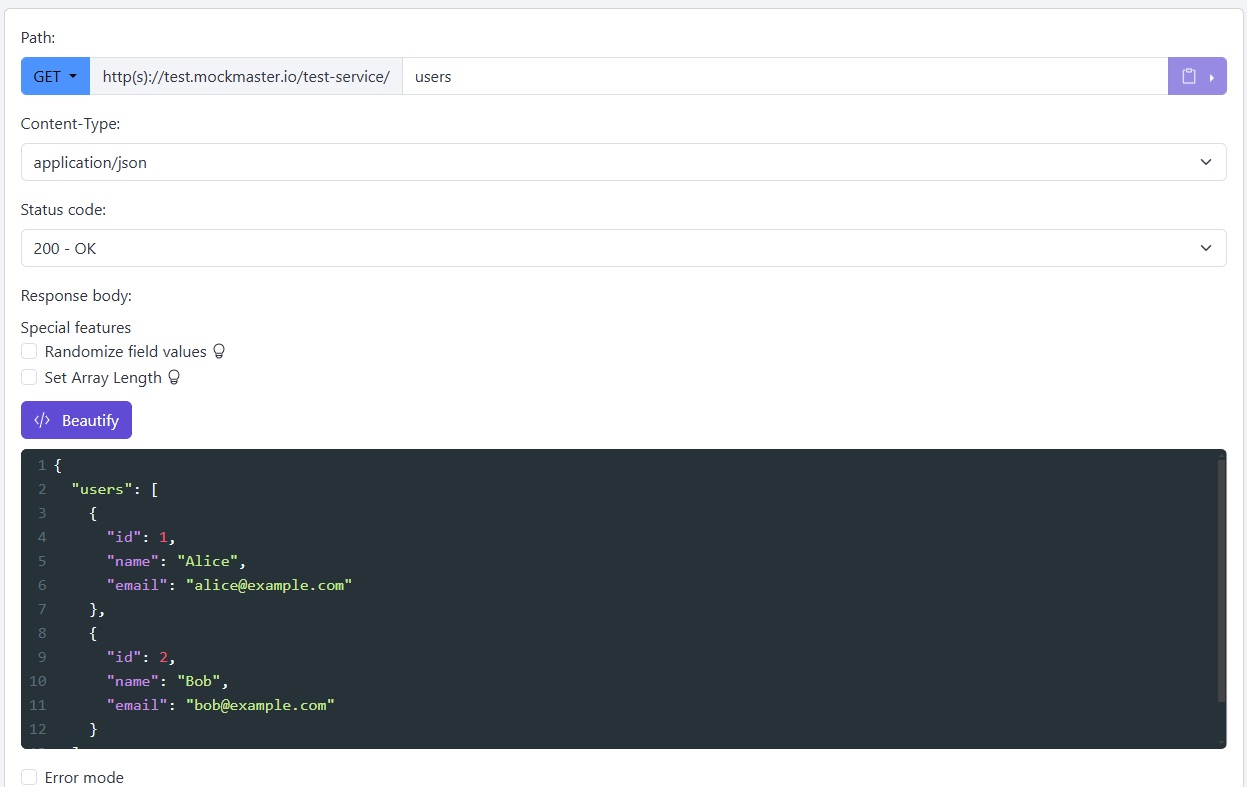
What Are Online Mocking Services?
Online services like MockMaster allow developers to mock APIs without hosting any local servers. You can configure endpoints, responses, headers, and even conditional logic directly in the browser.
Our service stands out as one of the leading services for API mocking. It’s designed to be intuitive yet powerful, catering to developers, testers, and teams of all sizes.
Mocking APIs is an indispensable part of modern development. Whether you choose to use local JSON files, frontend or backend frameworks, API testing tools, or online services, each method has its strengths and use cases.
However, for scalability, convenience, and collaboration, online API mocking services like MockMaster are hard to beat. They provide all the tools you need in one place and remove the complexity of local setups.
Ready to take your API testing to the next level? Give MockMaster a try - create an account today and see how effortless mocking can be!